Freezelight basic lesson

Freezelight means shooting with long exposure times. The defining features of this style are meaningful figurative and abstract compositions created with the help of various light sources. The lettering you see above was created without any image editing software— it was written with light. It took only 30 seconds to create this shot. This is hundreds of times faster than what it would take to create a similar image on a computer. Even a very talented professional would need a few hours to try and recreate the texture in the light’s path.
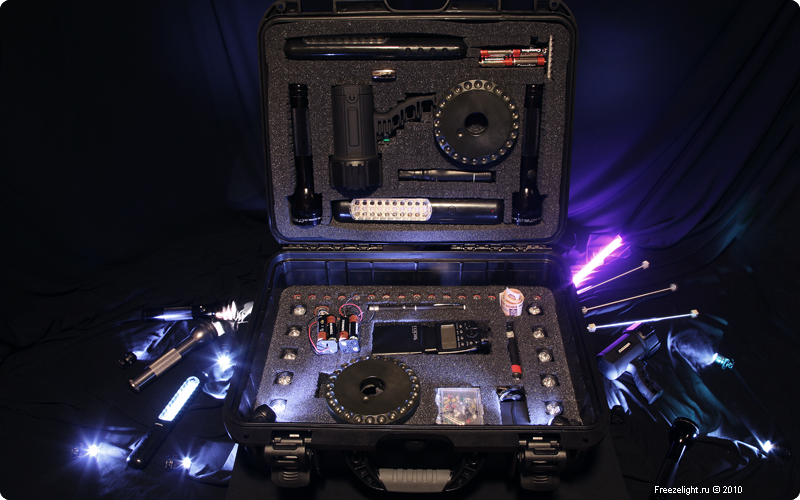
So, to start mastering this art form you’ll need a photo camera and a light source. Any flashlight whatsoever will suffice as a light source for your first experiments as you gain an understanding of the processes involved. What is somewhat more demanding is the camera. An ideal solution would be an SLR. These cameras have the most flexible controls, giving you the most in freezelight possibilities.

In order to make sure your camera can take freezelight pictures, take a look at our catalogue . We compiled a list of every digital camera capable of shooting light drawings. At this point it contains over 300 models. If you haven’t found your camera in the list, it means you cannot choose settings necessary for freezelight on it. But, don’t get discouraged — we’ll teach you to get the maximum from your camera.

Another important element is the tripod. The tripod is necessary for getting rid of camera shake and to have the maximum control over the shooting. If you are hand-holding the camera while painting with light, you are not going to get any sharpness in the background, in the freezelight drawing or in the frame edges. Perhaps, you don’t own a tripod. There could be a number of reasons: you never got around to buying it, or don’t have the money to buy it, you forgot it at home, you don’t feel like lugging it around, or you simply think that it’s not particularly necessary. In situations like these one can improvise an alternative. Make use of a flat, 100% stable surface. At home it could be a chair, a table, a chest or a floor, outside you could use a bench, a sidewalk, a curbstone, a brick, and so on. Even if you find yourselves outdoors, where finding a flat surface might prove a little difficult, there’s a solution. For example, you could use an old photographer’s trick — a bag of rice, corn or whatever else you took with you on a trip to cook for meals. A bag will match both the relief of the surface you are using and the shape of the camera, it will even allow for fine adjustments of the camera tilt.

ISO is the light sensitivity of a digital camera’s sensor. It’s a measure of the amount of light energy necessary to create an image and, similarly to film, is rated as 80, 100, 400, 800, 1600, e.t.c. Shooting in low light requires more light sensitivity, but this causes more “noise” in the photo.Before starting to paint with light, you must learn to control three most important parameters: speed (ISO), exposure and f-stop. Setting the speed (ISO) is the easiest. For freezelight photography ISO should not exceed 100. An exception are film cameras, but this is a topic for a different lesson. Violating this rule — to a greater or lesser degree depending on the shooting conditions — will result in digital noise appearing in the photo. By following the “ISO no higher than 100” rule you’ll minimize this danger.

Exposure is the amount of light reaching the light-sensitive film layer or sensor as the frame is being shot. It stands in direct relationship to shutter speed and the f-stop.
Exposure time (shutter speed) is the time the frame is being exposed to light. To put it simply, it is the length of time in which the photo is taken. Classic, “Bressonian” exposure times are like a finger snap. That’s is the time it takes the camera to open and close the shutter. The longer exposure times, the kind that’s used in freezelight photography, will produce two clicks. The shutter opens, the shutter closes. The period of time between them is the exposure. In this case it must be as long as the time it takes you to draw the intended image. Draw an imaginary smiley in the air. It will take you 3 to 5 seconds. This means that if you’d like to draw this smiley with light, that’s the shutter speed you’ll need to set. The more complicated the drawing, the more time it takes to create it, the longer exposure times you’ll need. Don’t forget — with longer shutter speeds increases the amount of light entering the camera. That means that if it takes you 30 seconds to draw a smiley, the resulting picture will be lighter than the one where it only took you 5 seconds.

Aperture is the part of the lens that changes the diameter of the lens opening, the one the light enters the camera through. Usually an aperture looks like a set of petals (called “blades”) that rotate, opening and closing the lens opening.
The f-stop defines the amount of light reaching the sensor. The smaller the f-stop number, the more light can pass through the lens, the better image quality can be achieved under low-light conditions. Standard f-stop settings are 1, 1.4, 2, 2.8, 4, 5.6, 8, 11, 16, 22, 32. The lowest f-stop, the setting that allows the most light to pass through the lens, is usually called “lens speed”.
Learn to control the aperture in order to insure that your photos are neither too dark, nor overexposed. The higher is the f-stop, the less light passes through, and vice versa. Often photographers use terms “open” and “close” aperture. This means, respectively, a lower f-stop (greater lens opening) and a higher f-stop. These settings are chosen depending on the light conditions you find yourself working in. If you are in a room where it’s pitch dark and every single ray of light counts, you’d open the aperture. If you are using available light — one you can not control, e.g. a street lamp partially illuminating the frame, — then you’d close the aperture, thereby lowering the amount of light hitting the sensor. In the latter case you ought to use a very bright light source, because a closed aperture together with available light will eat away most of the light trace.

Let’s recap the basics with these few points.
1. Full manual controls
2. Most important settings: f-stop, shutter speed, ISO
3. Using tripod or a stable, level surface
4. Paying attention to surroundings and adjusting for available light
If you own a digital camera from which the manufacturer has carefully trimmed of any manual controls, we’ll teach you how to trick your camera into doing what you want — simply follow on the link below.
Другие записи:
- Teaching a compact camera to take freezelight pictures
- Фризлайт-анимация ▪ Урок 2 ▪ Сборка
- Журнал «Хулиган» ▪ Ноябрь 2009 года
- Журнал «Свой среди чужих» ▪ Июль 2010 года
- Freezelight.ru в смокингах
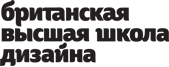

ШОК!